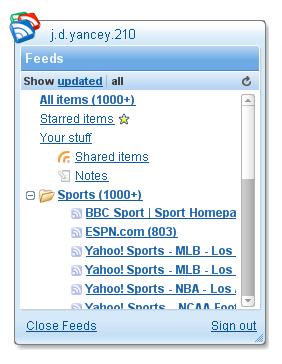
Google Reader, the online feed aggregator provided by the Mountain View search engine giant, has made its way to Google Desktop, the software that works with Mac OS X, Linux and Windows and makes searching the user’s computer as easy as performing a web search. The Reader Google Desktop gadget has been developed by software expert James Yum as part of his “20% time” (one day per week, Google allows software developers to work on any ideas they might have about improving the company’s online services).
“Wherever there are gadgets, RSS feed readers are never lacking, and Google Desktop gadgets are no exception. Until now, there hasn't been a good way to combine all your feeds into a single gadget. With the new Google Reader gadget, you can now track your feeds and Google Reader subscriptions directly from your desktop. The Google Reader gadget is designed to be familiar for existing Reader users, yet compact like our other Desktop gadgets," explains Google Desktop expert, James Yum.
In order to benefit from the gadget’s functionality, here is what you must do:
- First of all, you need to install Google Desktop; if you do not have it, a download location is provided below.
- You need to download and install the Reader Google Desktop gadget (download location provided below).
- Sign into your Google account and select a subscription; the Reader gadget will automatically be updated with new posts.
- Click an item to open a larger view which allows you to see a preview of that item and perform certain tasks(start, share, email).
- Keep in mind that the Reader Google Desktop gadget does not fully render full HTML feeds. According to James Yum this is “due to a technical limitation of Google Desktop gadgets.” But if you click on an item title, your browser will fire up and you will be directed to the original web page where the item is displayed.
James Yum again: “The Google Reader gadget runs with the latest Linux and Windows releases of Google Desktop gadgets and is open sourced under the Apache 2.0 license. We hope this gadget is a fun and useful way to access your Google Reader subscriptions. Please give it a try and tell us what you think.”
If you would like to get the Reader Google Desktop gadget, a download location is available here.
If you would like to get Google Desktop, a download location is available here.
In related news, Google Reader has enhanced its social networking offering by allowing the user to set up custom feed bundles and share them with friends (details here).
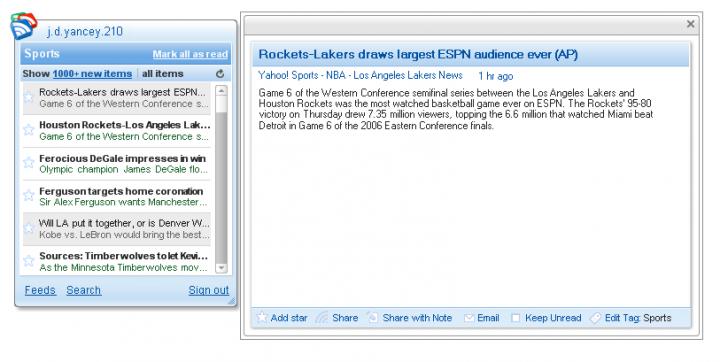
From: http://www.findmysoft.com/news/Google-Reader-Gadget-for-Google-Desktop/




Post a Comment